Features
LSL Plus (the latest version) has the following general features:
- LSL aware editor:
- Syntax hilighting
- Completion suggestions/auto-complete (for all LL constants, keywords, handlers and functions)
- Auto-indentation
- Error highlighting
- Documentation popups
- LSL compilation
- LSL "Plus" module system
- LSL Optimization. The compiler can do a source level transformation on LSL Plus scripts folding constants and inlining functions.
- LSL unit testing (test individual handlers and functions without having to setup an entire environment for the script)
- LSL 'general' execution (test scripts with simulated avatars, prims, inventory, etc)
- Source level debugging
- Documentation integrated into Eclipse Help
Some notes on optimization.
The LSL Plus Plug-in can take LSL Plus scripts and produced optimized LSL output scripts. This feature allows you to edit and maintain your scripts in a higher level, more expressive, maintainable style, but upload more space/time efficient versions in-world. On the LSL Plus preferences page, there is a setting called 'Enable optimizations', shown below.
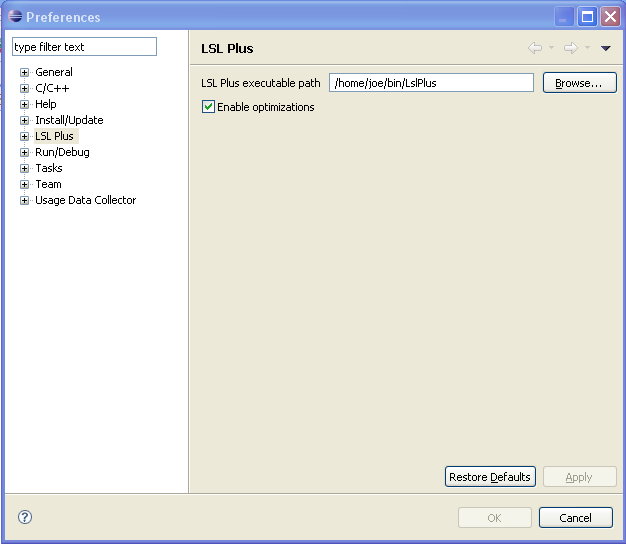
The key optimizations supported are inlining of functions, folding of constants, and pruning of unused constants and functions. When optimizations are enabled, constant folding and pruning occur automatically. For a function to be inlined, the function must be marked with the 'inline' pragma. Here is a sample module with a function marked with the inline pragma:
// compute the nth fibonacci number...
// pragma inline
integer fib(integer n) {
integer prev0 = 1;
integer prev1 = 1;
integer i;
integer val = prev1;
for (i = 1; i < n; i++) {
val = prev0 + prev1;
prev0 = prev1;
prev1 = val;
}
return val;
}
As shown above, the inline pragma must occur in a single line comment (not a block comment) on a line by itself before the function to be inlined. Note that recursive functions, or functions that are part of a recursive cycle, will not be inlined, even if marked. Inlining can be turned off with the 'noinlining' pragma. If a function has been marked as 'inline' (say in a module), but you would rather it not be inlined in another function or handler, you can mark that function or handler as 'noinlining', and no functions will be inlined within that function or handler. For example:
default {
// pragma noinlining
state_entry() {
...
}
}
With optimizations turned on, and given the module defining the 'fib' function from above, the following LSL Plus script:
$import fib.lslm ();
default {
state_entry() {
llOwnerSay((string)fib(3));
llOwnerSay((string)fib(10));
llOwnerSay((string)fib(1000));
}
}
would be transformed and optimized into the following LSL script:
// LSL script generated: Mon Feb 2 22:41:00 Eastern Standard Time 2009
default {
state_entry() {
llOwnerSay("Hello Scripter");
llOwnerSay("3");
llOwnerSay("89");
integer prev0 = 1;
integer prev1 = 1;
integer i;
integer val = prev1;
for ((i = 1); (i < 1000); i++) {
(val = (prev0 + prev1));
(prev0 = prev1);
(prev1 = val);
}
llOwnerSay(((string)val));
}
}
In the above example, the optimizer figures out that all three calls to 'fib' are with constants as parameters, and that fib is a pure function (always returns the same result given a given set of arguments), so they should be replaceable by constants. The optimizer executes the 'fib' function to determine the resulting constant, but in the third case gives up because the computation time exceeds a pre-set limit (it does this because the function could be in an infinite loop) and so simply inlines the code for the call to fib(1000). For comparison, without optimization the LSL script would look like:
// LSL script generated: Sun Feb 1 22:03:28 Eastern Standard Time 2009
integer fib(integer n){
integer prev0 = 1;
integer prev1 = 1;
integer i;
integer val = prev1;
for ((i = 1); (i < n); i++) {
(val = (prev0 + prev1));
(prev0 = prev1);
(prev1 = val);
}
return val;
}
default {
state_entry() {
llOwnerSay("Hello Scripter");
llOwnerSay(((string)fib(3)));
llOwnerSay(((string)fib(10)));
llOwnerSay(((string)fib(1000)));
}
}
The optimizer will figure out if a global variable is a constant (and can thus potentially be replaced with its value anywhere it is used). It also understands which LL functions are 'pure' and can thus be executed at compile time, if they have been give constant arguments. Here is an example that demonstrates all of this:
Initial lslp script:
float const = 5280.0;
float hypotenuse(float a, float b) {
return llSqrt(a * a + b * b);
}
default {
state_entry() {
llOwnerSay((string)(hypotenuse(6000.0,3000.0) / const));
}
}
Optimized script:
// LSL script generated: Mon Feb 2 22:41:00 Eastern Standard Time 2009
default {
state_entry() {
llOwnerSay("1.270493");
}
}

